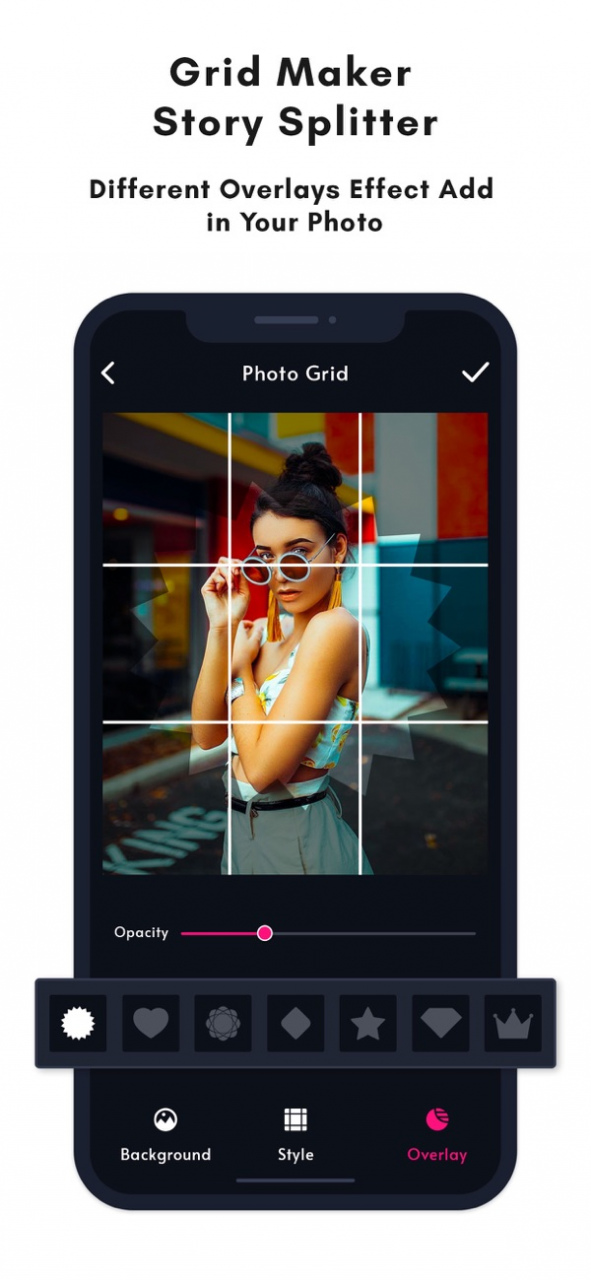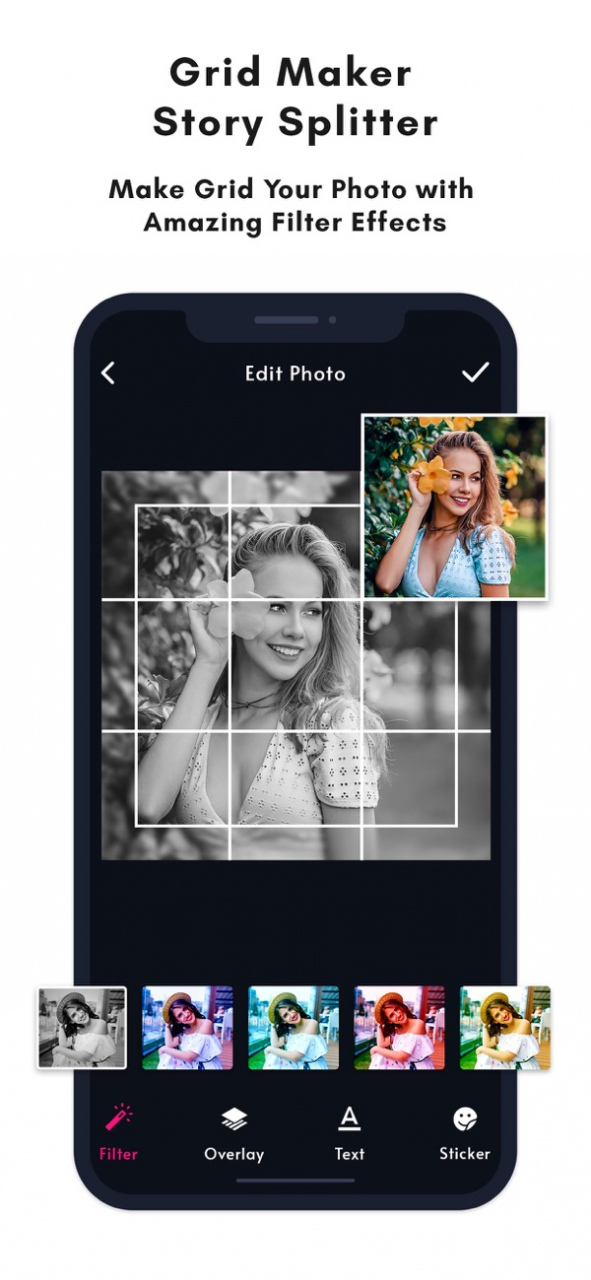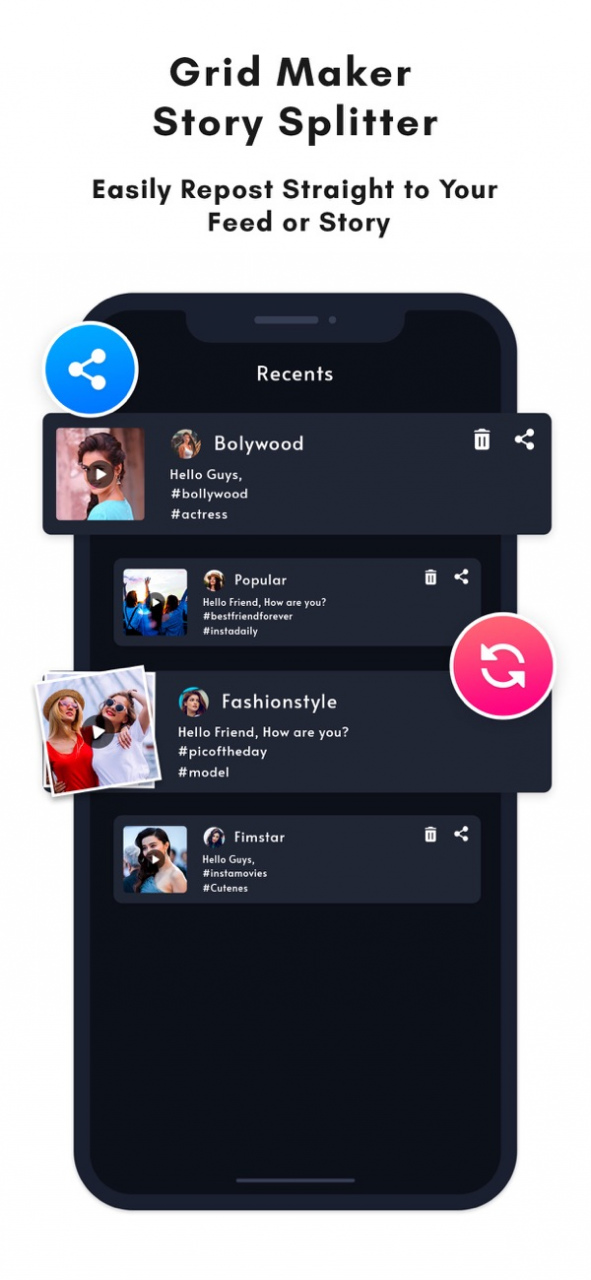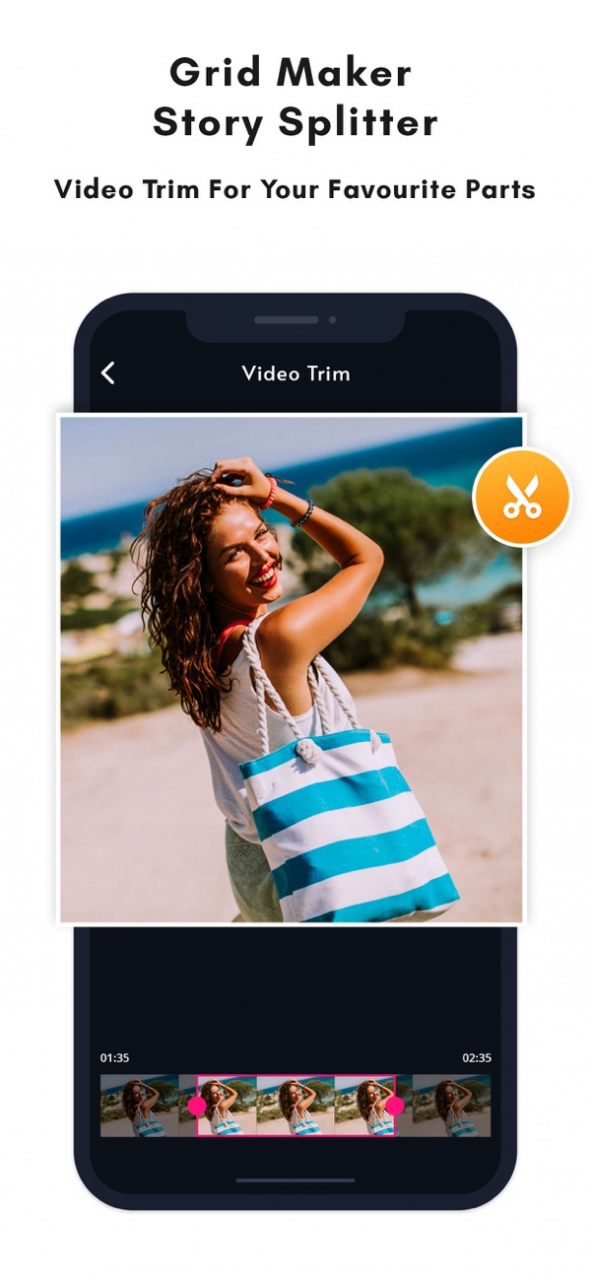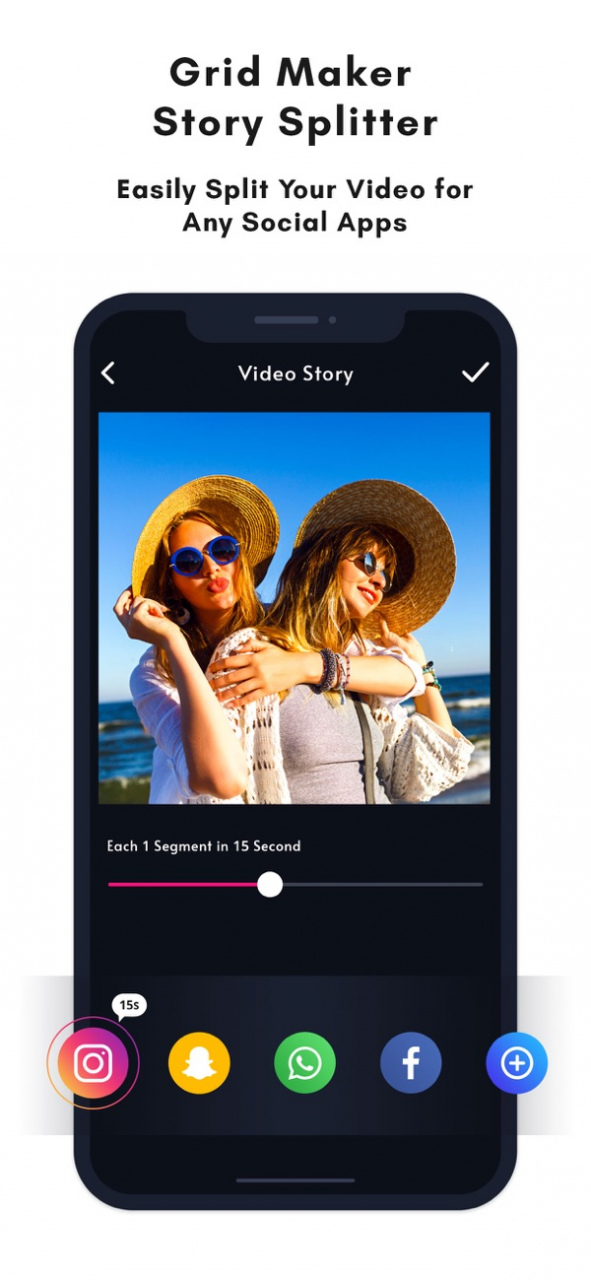InstDown Repost for Instagram 2.0
Free Version
Publisher Description
Do you want to # REPOST a photo, video, story, IGTv, or reel media on Instagram? Simply visit Instagram, copy the post link, and open it in InstDown Repost for Instagram.
The fastest way to create Instant Save & Grid Maker Photos.
Fill your profile for social media with innovation and creativity!
Choose from various photo grids layout and precision phrases. The only limit is your imagination!
Crop your photos or images into squares, add a color mask layer & upload them on Instagram Either build a different collage and surprise everyone!
Long Video is helpful when you want to upload your video or story to social media (Instagram particularly) but you can't, as the video has a duration over the defined limit. Long Video helps you to split your video to become any parts based on the duration you set in the arrangement so you could still upload your video partly.
App Highlights:
- Color Mask.
- Complete Freestyle.
- Save and watch the story & post.
- Create a list of stories and posts.
- Share stories & posts with your friends.
- Explore and watch content like it on Instagram.
- No required your Instagram username and password.
- Anonymously explore.
- Various Grids.
- No authorization. No login/password.
- Fast Repost Stories. No watermarks.
- Photos straight from the app.
- Long Story Video Splitter according to Social Media selection
- Fully Auto Splitter for step by step slot duration.
- Custom time slot splitter available.
Remove ads is an in-app purchase to remove all third-party ads popping up in the application and the watermark is not an ad so it won't be removed even after purchase.
Mar 24, 2022 Version 2.0
Hello there,
in this version,
- we have fixed a bug that caused the app to crash.
- Improved the story splitting.
Happy Postings... Thank you for loving this app.
About InstDown Repost for Instagram
InstDown Repost for Instagram is a free app for iOS published in the Chat & Instant Messaging list of apps, part of Communications.
The company that develops InstDown Repost for Instagram is Keyur Aspiration. The latest version released by its developer is 2.0.
To install InstDown Repost for Instagram on your iOS device, just click the green Continue To App button above to start the installation process. The app is listed on our website since 2022-03-24 and was downloaded 4 times. We have already checked if the download link is safe, however for your own protection we recommend that you scan the downloaded app with your antivirus. Your antivirus may detect the InstDown Repost for Instagram as malware if the download link is broken.
How to install InstDown Repost for Instagram on your iOS device:
- Click on the Continue To App button on our website. This will redirect you to the App Store.
- Once the InstDown Repost for Instagram is shown in the iTunes listing of your iOS device, you can start its download and installation. Tap on the GET button to the right of the app to start downloading it.
- If you are not logged-in the iOS appstore app, you'll be prompted for your your Apple ID and/or password.
- After InstDown Repost for Instagram is downloaded, you'll see an INSTALL button to the right. Tap on it to start the actual installation of the iOS app.
- Once installation is finished you can tap on the OPEN button to start it. Its icon will also be added to your device home screen.